ASIC/2 Function Groups
Function Group Overview
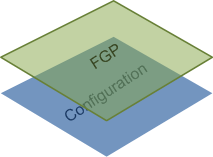 Function Groups (FGP's) are representations of the actual configuration inside
an ASIC/2 controller. They exist in ASI Visual Expert at a layer above the actual configuration. They
are stored in the *.asi configuration file for the ASIC/2 controller. They are not resident in the controller itself.
Function Groups (FGP's) are representations of the actual configuration inside
an ASIC/2 controller. They exist in ASI Visual Expert at a layer above the actual configuration. They
are stored in the *.asi configuration file for the ASIC/2 controller. They are not resident in the controller itself.
Using ASI Visual Expert, they can be exported to your hard drive, and later imported into another controller, to speed up your programming. After all, if you have a working sequence, why build it from scratch when you can import the whole thing in one shot.
This section will contain sample FGP's for your learning and use in the field. You will need to be proficient with importing and exporting FGP's to be able to properly use this library.
Using These Example Function Groups
Functions Groups can be used in different ways, depending on the result you wish to achieve.
They provide a graphical view of a sequence. You can add documentation in the form of large and small notes. They also provide a way to package controller sequences for reuse. How much or how little you put in each FGP depends on your individual programming style, and how easily you want to be able to move them from controller to controller.
To use them to your greatest benefit, they will have to be very modular and take advantage of published points. This programming style will also help ASI Controls provide more useful examples. We have provided a page that defines six rules to achieving a modular programming style. Please review it before trying to use these examples.
You will also need to proficient with importing and exporting FGP's before you can easily use these examples. Please review Chapter 5 in the ASI Visual Expert User Manual, which is DOC-1545. If you do not have this document, a link to it can be found on the Visual Expert page.
ASI Sample FGP's Format
ASI Controls will provide sample FGPs to be used by the VAR base. These samples will all have a set format, to make deployment easier.
- Each Function Group will have its own dedicated page on the website.
- The page will give a description of the sequence the FGP accomplishes.
- The page will contain a thumbnail image of the FGP, which will link to a full-size image.
- The page will give a complete list of all the Object instances in the FGP.
- The page will list all the Published Points in the FGP.
- A link will be at the top of the page to download the FGP.
Starting Configuration
In addition to providing sample FGPs, ASI Controls is also providing a configuration file that you can use when starting to program a new controller. There is a version for the ASIC/2-7540 and one for the ASIC/2-8540. These files already contain some base FGPs, which are a good starting point to add other FGPs on top of.
FGP Library
 Access the Library
Access the Library
FGP Style
Click here to learn about the FGP modular programming style
FGP .asi Files
Click here to download the .asi configuration files